Algebra II
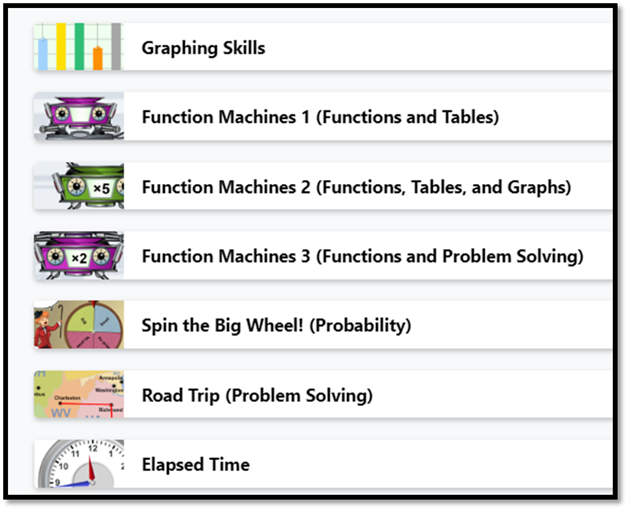
Gizmos
Explore Learning
Getting Started with GizmosClass: MATH Algebra 2 (Class Code I)
Step 1: Go to go-el.com/join
Step 2: : Type in your teacher's class code: ELSKSN2K
Click "Next" to continue.
Step 3: If you've used Gizmos before and remember your login information, log into your account. Otherwise, create a new account.Step 4: Write down your username and password or take a screenshot or picture so you will have your username and password should you forget it.
Congratulations! Now that you're enrolled, you can log into your Gizmos account at go-el.com using your username and password.
Login - Student | Explore Learning